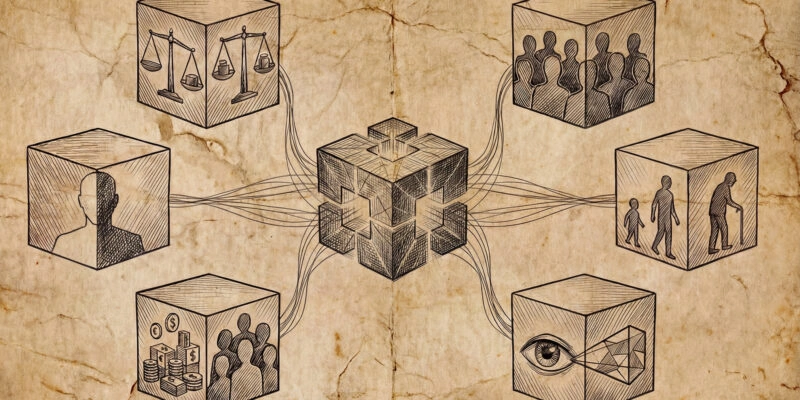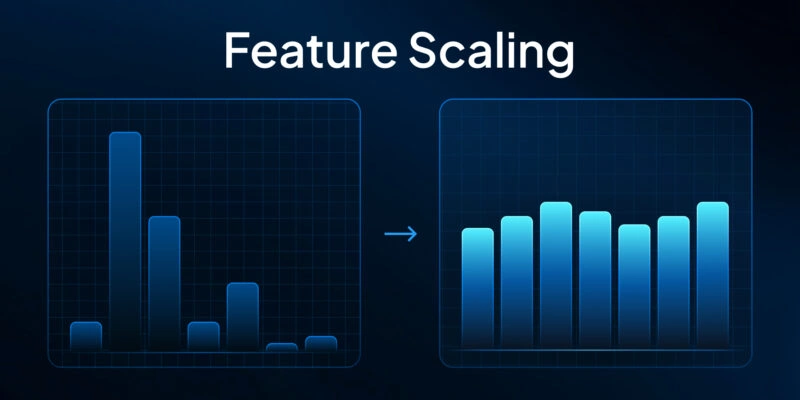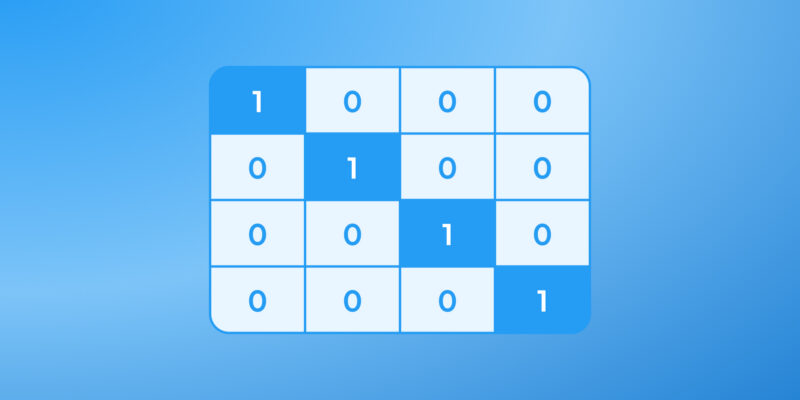What is Сontent Moderation?
Content moderation is the process of monitoring, filtering, and managing user-generated content (UGC) on digital platforms. It aims to ensure that user-generated content corresponds to specific rules, guidelines, or laws.
Content moderation helps create safe, respectful, and legally compliant online environments. Content moderation can be executed through various methods, including pre-moderation, where content is reviewed before it goes live; post-moderation, where content is checked after publication; reactive moderation, relying on user reports; automated moderation, using algorithms and AI to filter content; and hybrid approaches that combine multiple methods.
These processes aim to prevent the spread of harmful content such as hate speech, misinformation, harassment, and illegal activities, while promoting positive community interactions. The choice of moderation method depends on the platform's size, the nature of the content, community standards, and resource availability.
Effective content moderation balances the need for open expression with protecting users and upholding platform integrity.
Why is Content Moderation Important?
Wonder what is the role and significance of content moderation? Here we have singled out some of the underlying reasons to realize content moderation.
- Safety: Moderation protects users from exposure to harmful, offensive, or illegal content, including hate speech, harassment, cyberbullying, and graphic violence.
- Legal compliance: Effective moderation helps prevent the dissemination of illegal content, such as copyright infringement, child exploitation material, and content that incites violence.
- Maintaining community standards: Moderation ensures that the community adheres to predefined standards, fostering a positive and respectful environment.
- Brand reputation: The presence of inappropriate content can damage a platform's reputation, deter users, and repel advertisers. By maintaining a clean and safe environment, moderation helps build trust and credibility with users and partners.
- User engagement and retention: A well-moderated platform encourages more meaningful and positive interactions, enhancing user satisfaction and loyalty.
How Big Is the Content Moderation Industry?
It’s no secret that user-generated content is exploding across platforms—from social media and video-sharing apps to online marketplaces and forums. And with this surge comes the massive responsibility of keeping that content safe, appropriate, and within platform guidelines. That’s where the content moderation industry comes in—and it’s bigger than most people think.
A few years later, that figure will double, reaching an estimated $17.5 billion by 2028, according to KBV Research. This reflects a strong compound annual growth rate (CAGR) of nearly 12%, driven by mounting pressure on platforms to safeguard users and meet increasingly stringent regulatory requirements.
But it doesn’t stop there. Some forecasts go even further, predicting the industry could skyrocket to nearly $32.8 billion by 2033. This isn’t just about flagging offensive language or removing harmful videos anymore. The scope of moderation has expanded to include AI-powered analysis, real-time live content monitoring, multilingual support, and even cultural sensitivity training for human moderators.
The demand is being fueled by a few key trends:
- The rise of short-form video platforms and live-streaming, where moderation needs to happen instantly.
- Expanding global internet access, which brings in more users—and more content—from diverse regions and languages.
- Tighter content regulations in regions like the EU and APAC, put more responsibility on platforms to proactively moderate content.
- Brand safety concerns, especially for advertisers who don’t want their content appearing next to anything questionable.
In short, content moderation is no longer a “nice-to-have.” It’s a full-fledged industry—scaling fast, innovating constantly, and playing a critical role in shaping safe and inclusive digital spaces.
6 Types of Content Moderation

1. Pre-moderation
In pre-moderation, all user-generated content is reviewed by moderators before it goes live on the platform.
| Pros | Cons |
|---|---|
| Ensures only appropriate content is published, maintaining high content quality | Can lead to delays in content publication, affecting user engagement |
| Reduces the risk of legal issues by preventing harmful content from appearing online | Requires significant resources for timely review of all submissions |
Use cases: This method is particularly beneficial for platforms catering to younger audiences, where strict control over content is necessary to ensure a safe environment. It's also ideal for forums or communities dedicated to sensitive topics (e.g., mental health support groups), where the quality and appropriateness of content are critical to the well-being of its members. Educational platforms and those dealing with highly regulated content (like medical advice) also often employ pre-moderation to maintain strict accuracy and safety standards.
Real Examples:
- Facebook Groups: When posting in a group with pre-moderation enabled, users see a label like “Your post is pending review.”
- Reddit (some subreddits): In communities like r/AskDocs or r/MentalHealth, every post is manually reviewed to ensure safety and reliability.
- Educational platforms (like Khan Academy or Coursera forums) may filter questions/comments related to assignments or health advice before publishing.
- Medical or legal forums often use pre-moderation to avoid the risk of misinformation being publicly shared.
2. Post-moderation
Post-moderation involves reviewing and managing content after it has been published to the platform.
| Pros | Cons |
|---|---|
| Allows for real-time content sharing, enhancing user engagement | Risk of inappropriate content being seen by users before removal |
| More scalable than pre-moderation, as content does not need to be held for review | Relies on efficient detection and reporting mechanisms to manage harmful content promptly |
Use cases: Best suited for dynamic platforms that thrive on real-time user interaction, such as news discussion boards and live streaming services. Post-moderation allows for the immediate sharing of thoughts and reactions, vital for engaging in discussions during live events, sports matches, or breaking news. Additionally, content-sharing platforms with a focus on creativity and expression (like art or photography communities) may use post-moderation to foster a vibrant, active user base without stifling spontaneous content sharing.
Real Examples:
- YouTube: Videos are published instantly, but content that violates community guidelines can be removed later. Viewers may see the note: “This video has been removed for violating YouTube’s policy.”
- Twitter (X): Tweets appear in real-time and can be flagged for review. Violating tweets may be labeled or removed after they’ve been live.
- Reddit: A comment may initially be visible and later marked as “Removed by moderators” with a timestamp.
- News or live discussion platforms (like LiveJournal, 4chan, or news portals with comment sections) often use post-moderation to balance speed and safety.
3. Reactive Moderation
Reactive moderation relies on the community to report inappropriate content, which is then reviewed by moderators.
| Pros | Cons |
|---|---|
| Empowers users to contribute to the platform's safety | Depends on users’ willingness and ability to report violations, which may not always be reliable |
| Resource-efficient, as moderation efforts are directed where needed based on reports | Potentially slower response to harmful content until it is reported |
Use cases: Reactive moderation shines on platforms with a strong, engaged user base willing to take part in community governance, such as niche hobbyist forums or specialized content-sharing sites (e.g., fan fiction or DIY projects). It's also effective in environments where users are highly motivated to maintain the quality and safety of the platform, like professional networks or educational resource-sharing sites, where the community's reputation is closely tied to the content's integrity.
Real Examples:
- Instagram: Users can tap the three dots on a post and select “Report.” Instagram then reviews the report and may remove the content.
- Discord: Server members can report messages to moderators. Users with moderation roles get notified and can remove or block content.
- Stack Overflow: Posts flagged by users (e.g., for being off-topic or abusive) go into a review queue for moderators.
- Niche communities (like fanfiction sites or DIY forums) often rely on dedicated users to help surface inappropriate content.
4. Automated Moderation
Automated moderation uses algorithms and machine learning to identify and manage inappropriate content without human intervention.
| Pros | Cons |
|---|---|
| Efficient at handling large volumes of content quickly | May struggle with context and nuances, leading to false positives or negatives |
| Consistent and unbiased in applying moderation rules | Requires ongoing training and refinement to stay effective |
Use cases: Particularly useful for very large social media platforms or user-generated content libraries where the volume of new content exceeds the capacity for human review. Automated moderation is also crucial for initial filtering in marketplaces (like e-commerce platforms) to detect and remove prohibited items or fraud attempts efficiently. Additionally, gaming platforms and apps with user-generated content (UGC) elements employ automated systems to manage the vast inflow of user creations and communications.
Real Examples:
- TikTok: Automatically detects nudity or hate speech using AI. If flagged, videos may be removed instantly or hidden pending review.
- Facebook: AI filters spam or violence in comments or live streams in real time.
- eBay: Automatically blocks listings for prohibited items (e.g., weapons or counterfeit goods) based on keywords or image analysis.
- Roblox: Uses AI to moderate chat and in-game behavior instantly, removing or censoring problematic messages.
5. Distributed Moderation
Distributed moderation involves granting moderation powers to a broad group of trusted users or community members.
| Pros | Cons |
|---|---|
| Leverages the community's collective judgment to moderate content | Potential for inconsistency in moderation decisions |
| Scalable and can enhance the sense of community ownership and responsibility | Risk of power misuse by community moderators |
Use cases: Distributed moderation is effective in established online communities with a high level of trust and engagement among members, such as mature open-source projects or long-standing special interest forums. It also works well in collaborative environments like wikis or content curation sites, where users are already involved in content creation and have a vested interest in maintaining the quality and accuracy of the shared information. This method fosters a collective responsibility toward content governance, leveraging the community's expertise and commitment.
Real Examples:
- Wikipedia: Trusted editors can undo edits, block users, and resolve content disputes.
- Reddit: Each subreddit has its team of volunteer moderators who set and enforce unique rules.
- Hacker News: Long-time users earn voting and flagging powers to help surface quality content.
- OpenStreetMap: Mapping data is reviewed and corrected by contributors with elevated privileges.
6. Hybrid Moderation
Hybrid moderation combines several of the above methods, often integrating automated systems with human review.
| Pros | Cons |
|---|---|
| Balances the scalability of automation with the nuanced understanding of human moderators | Can be complex to implement and manage effectively |
| Flexible, can adapt to different types of content and community dynamics | Costs associated with both technological investment and human labor |
Use cases: Hybrid models are ideal for platforms that experience both high-volume content submissions and require nuanced decision-making, such as video sharing sites that need to balance creativity with content guidelines. News platforms and social media sites benefit from this approach by using automated filters to manage the bulk of moderation tasks while employing human oversight for complex decisions involving context, such as hate speech or misinformation. E-learning platforms and online marketplaces also use hybrid systems to ensure content quality and compliance without compromising user experience. Hybrid moderation allows for scalable, efficient content management that adapts to various content types and moderation challenges.
Real Examples:
- YouTube: Uses AI to detect policy violations, then sends borderline cases to human reviewers.
- Facebook: Combines AI filtering with a global team of human moderators to manage hate speech and misinformation.
- Udemy: Uses algorithms to detect low-quality course content but relies on manual review for final approval.
- Online marketplaces (like Etsy or Amazon) use automated flagging systems for listings, plus human reviews for appeals.
What Types of Content Can You Moderate?
Content moderation spans a wide range of content types across digital platforms, ensuring they meet community guidelines, legal standards, and user expectations. Here are the primary types of content that are commonly moderated:
| Content Type | Description | Examples |
|---|---|---|
| 1. Textual content | These include various forms of written content where users express opinions, share information, or describe items | - Comments and posts - Chat messages - Reviews and feedback - Product descriptions |
| 2. Visual content | This category encompasses all types of imagery and video content, ranging from personal photos to professional media. | - Images - Videos - GIFs - Memes |
| 3. Audio content | Audio content includes any form of sound recording or music shared across platforms | - Podcasts voice messages - Music - Sound clips |
| 4. Multimedia and interactive content | Encompasses content that combines various media types or engages users in an interactive manner. | - Live streams - Interactive posts - AR and VR experiences |
| 5. Links and external content | This type includes content that points to or incorporates elements from external sources. | - URLs - Embedded content |
| 6. Advertisements and sponsored content | Promotional and sponsored content created for or by brands, often featuring endorsements or showcasing products. | - Ads - Influencer posts |
Moderating these content types involves not only removing or flagging inappropriate material but also guiding the overall tone and quality of interactions within the community. The goal is to foster a safe, respectful, and engaging environment that aligns with the platform's values and user expectations.
Content Moderation Examples
Content moderation encompasses a broad spectrum of actions across various platforms to ensure user-generated content adheres to specific guidelines and standards. Here are some practical examples illustrating how content moderation is applied in different contexts:
1. Social Media Content Moderation
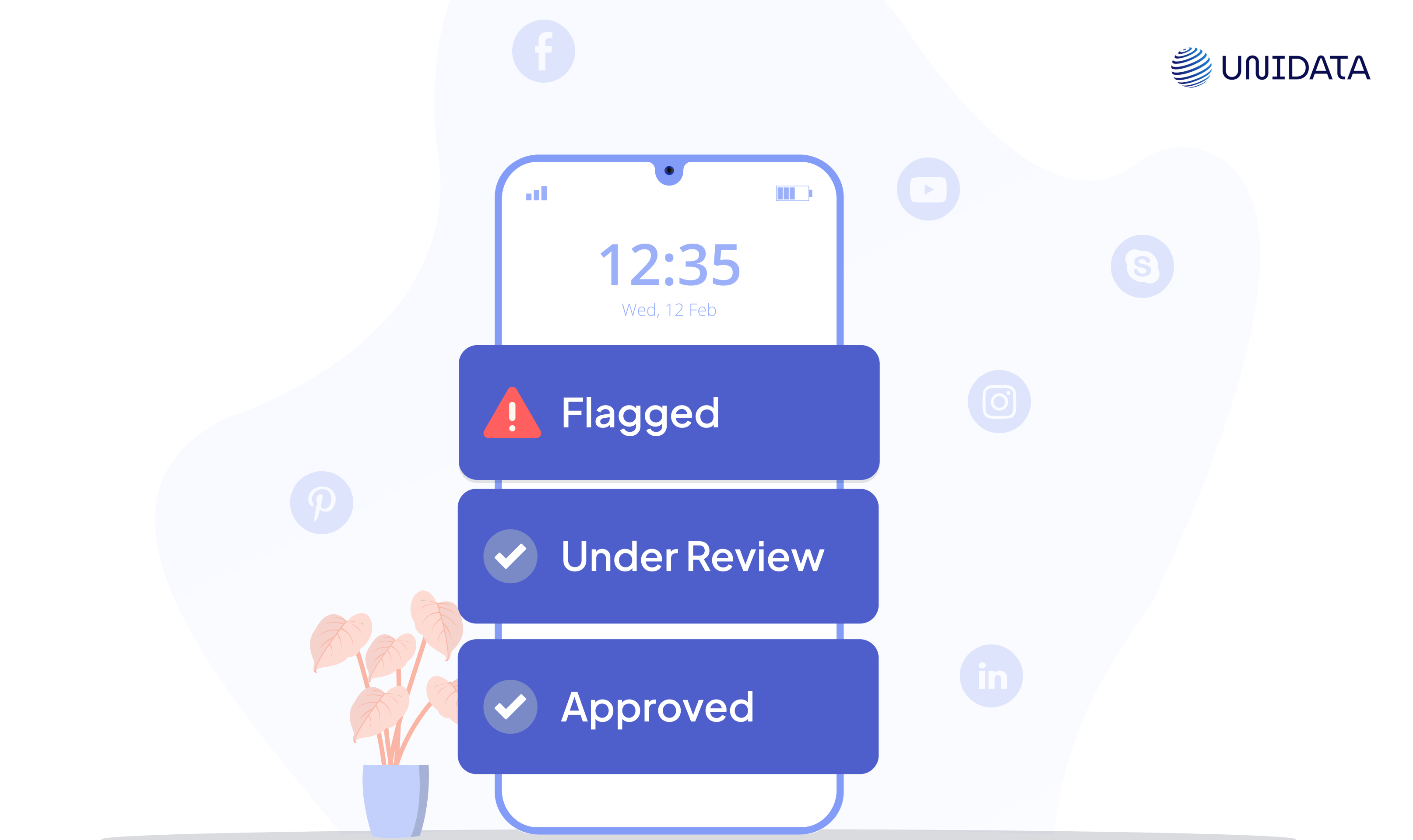
A user posts a photo on a social media platform that includes hate speech in the caption. The platform's automated moderation system flags the post based on keyword detection. A human moderator reviews the flagged content and decides to remove the post, issuing a warning to the user about violating community guidelines.
2. Forums

In an online forum dedicated to mental health support, a new thread is submitted that discusses sensitive topics without the proper trigger warnings. Pre-moderation processes catch the thread before it goes live, and the moderator adds the necessary warnings and guidelines to ensure the community remains a safe space for all users.
3. E-commerce Platforms

A seller lists a product on an e-commerce website that violates the platform's policies by selling counterfeit goods. The listing is automatically detected by the platform's moderation tools, and removed from the site, and the seller is notified about the infringement and potential consequences.
4. Video Sharing Platforms

A user uploads a video that contains copyrighted music without permission. The platform's content ID system automatically identifies the copyrighted material. The video is either blocked, monetization is redirected to the copyright holder, or the user is asked to remove or replace the audio.
5. Gaming Communities

During a live gaming stream, a player uses offensive language. The platform's live chat moderation tools, supported by automated moderation and community reporting, flag the incident. The streamer receives a temporary ban from live streaming and a notice about community behavior standards.
6. Review Sites

A user submits a review for a restaurant that includes unfounded allegations and profanity. The review is flagged either by automated systems or community reports and is reviewed by a moderator, who removes the review and contacts the user to explain the decision and the importance of constructive feedback.
These examples demonstrate the diversity of content moderation across different types of platforms, highlighting the tailored approaches needed to address the unique challenges and guidelines of each platform.
Tips on Choosing the Right Type of Content Moderation
Choosing the right type of content moderation strategy is pivotal for managing online communities effectively. Here are some tips to help you select the most appropriate moderation method for your platform:
Tip 1. Define your community values and goals
Know who your users are and what they expect from your platform. This will help tailor your moderation approach to protect and foster the intended community culture.
Establish clear, concise community guidelines that reflect your platform's values. This foundation will guide your moderation strategy and decisions.
Tip 2. Evaluate content volume and type
High-volume platforms may benefit from automated or hybrid moderation systems to manage the sheer amount of content efficiently.
Platforms hosting sensitive or potentially harmful content might prioritize more stringent moderation methods, such as pre-moderation or specialized automated tools.
Tip 3. Consider the importance of timeliness
- Real-Time Interaction: For platforms where timeliness is crucial, such as live streaming or news discussion boards, consider post-moderation or reactive moderation to avoid stifling engagement.
- Content Sensitivity: If your platform deals with sensitive topics, pre-moderation or a robust hybrid system can prevent harmful content from ever being published.
Tip 4. Balance human insight and technological efficiency
Automated tools can handle large volumes of content quickly but may lack nuance. Consider how automation might support your goals without undermining content quality.
Remember that human moderators are better at understanding context, subtlety, and cultural nuances. A hybrid approach often provides the best balance.
Tip 5. Prioritize scalability and flexibility
Choose a moderation strategy that can scale with your platform. A flexible, scalable approach can adapt to increasing content volumes and evolving community dynamics.
Be prepared to adjust your moderation approach as your platform and its community evolve over time. Regularly review and update your moderation policies and tools.
Tip 6. Foster community involvement
Consider incorporating elements of reactive or distributed moderation, giving users tools to report inappropriate content and participate in community governance.
Inform users about your moderation policies and the importance of maintaining a healthy online environment. Transparency can build trust and encourage positive user behavior.
Choosing the right content moderation strategy involves a careful assessment of your platform's unique needs, audience, and content characteristics. By considering these factors and staying adaptable, you can create a safe, engaging, and thriving online community.
Conclusion
Content moderation is the process of monitoring, evaluating, and managing user-generated content to ensure it aligns with a platform’s guidelines, community standards, and legal obligations. It plays a central role in shaping the tone and safety of online environments, helping platforms balance freedom of expression with user protection.
Whether it’s reviewing text, images, audio, video, or interactive content, moderation aims to filter out harmful, offensive, or illegal material while encouraging constructive and meaningful interactions. From pre- and post-moderation to reactive, automated, distributed, and hybrid models - each method has unique strengths that cater to different content types, audience expectations, and platform dynamics.
Ultimately, content moderation is not just a safety measure - it’s a strategic foundation for building trust, fostering positive user experiences, and ensuring the long-term health and integrity of digital communities. By choosing the right moderation approach and adapting it as your platform evolves, you can create a space where users feel heard, respected, and protected.