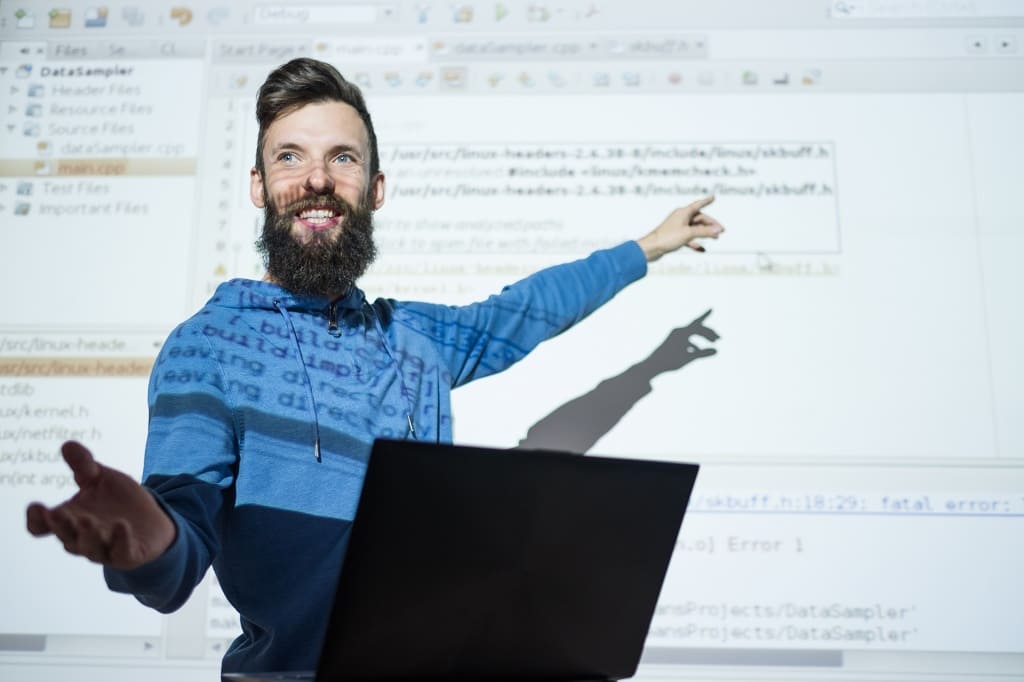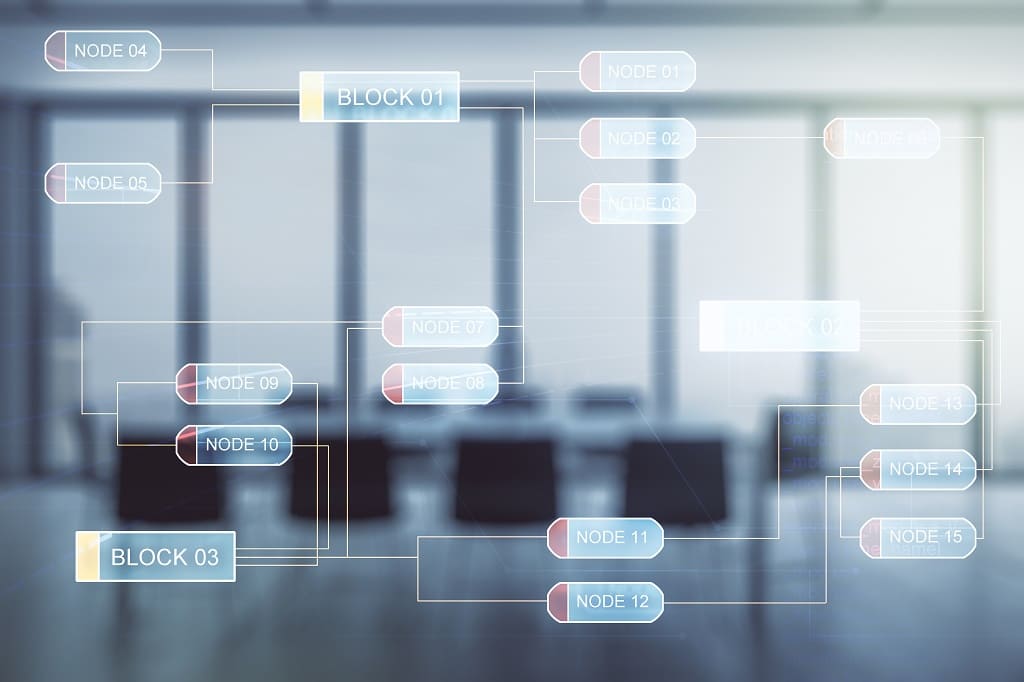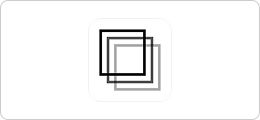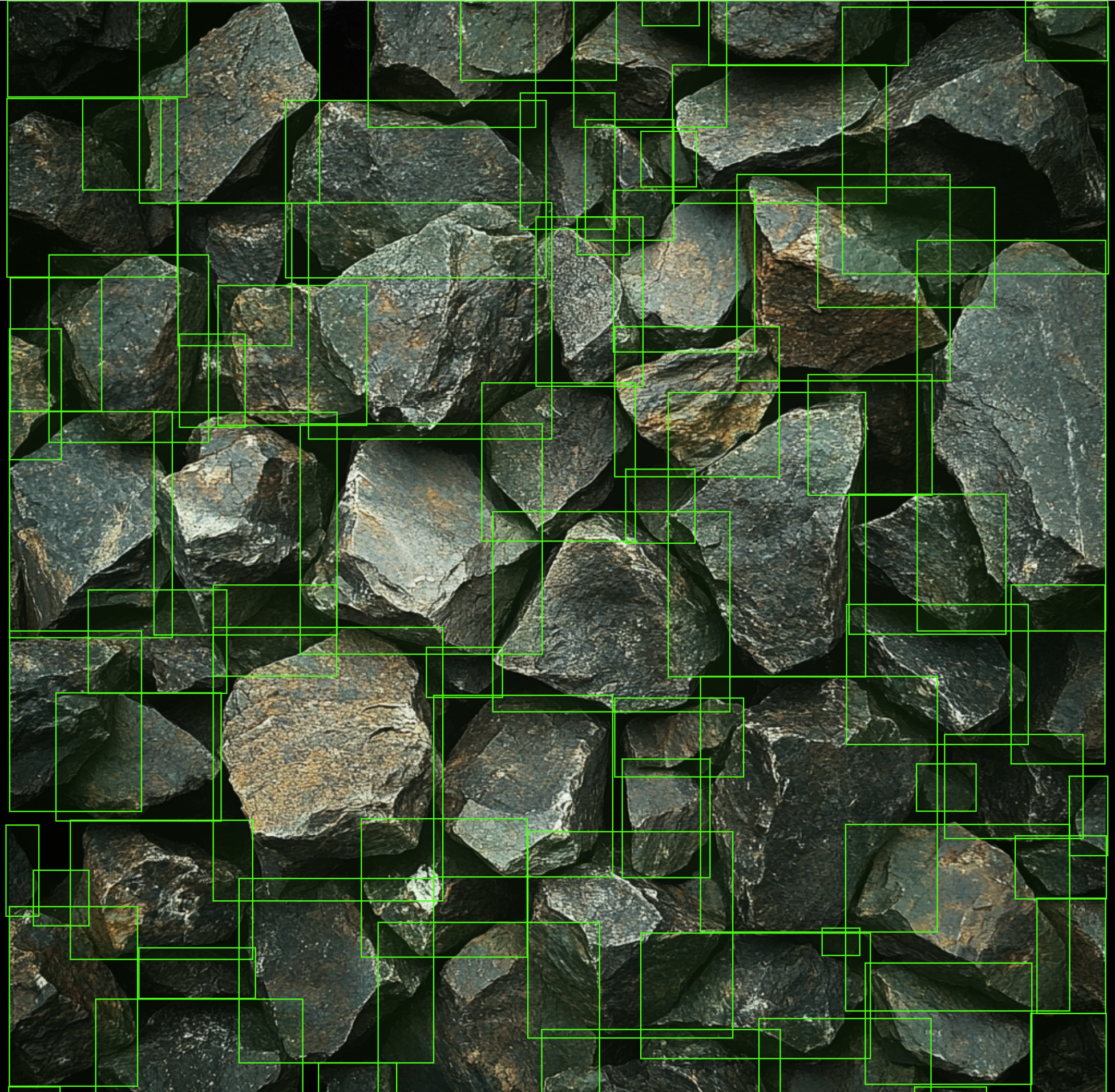Image Annotation Services

Unidata provides image processing and annotation services, delivering high-quality datasets for your machine learning and AI projects. Our team ensures precise annotations to boost model performance, offering full support for building robust datasets
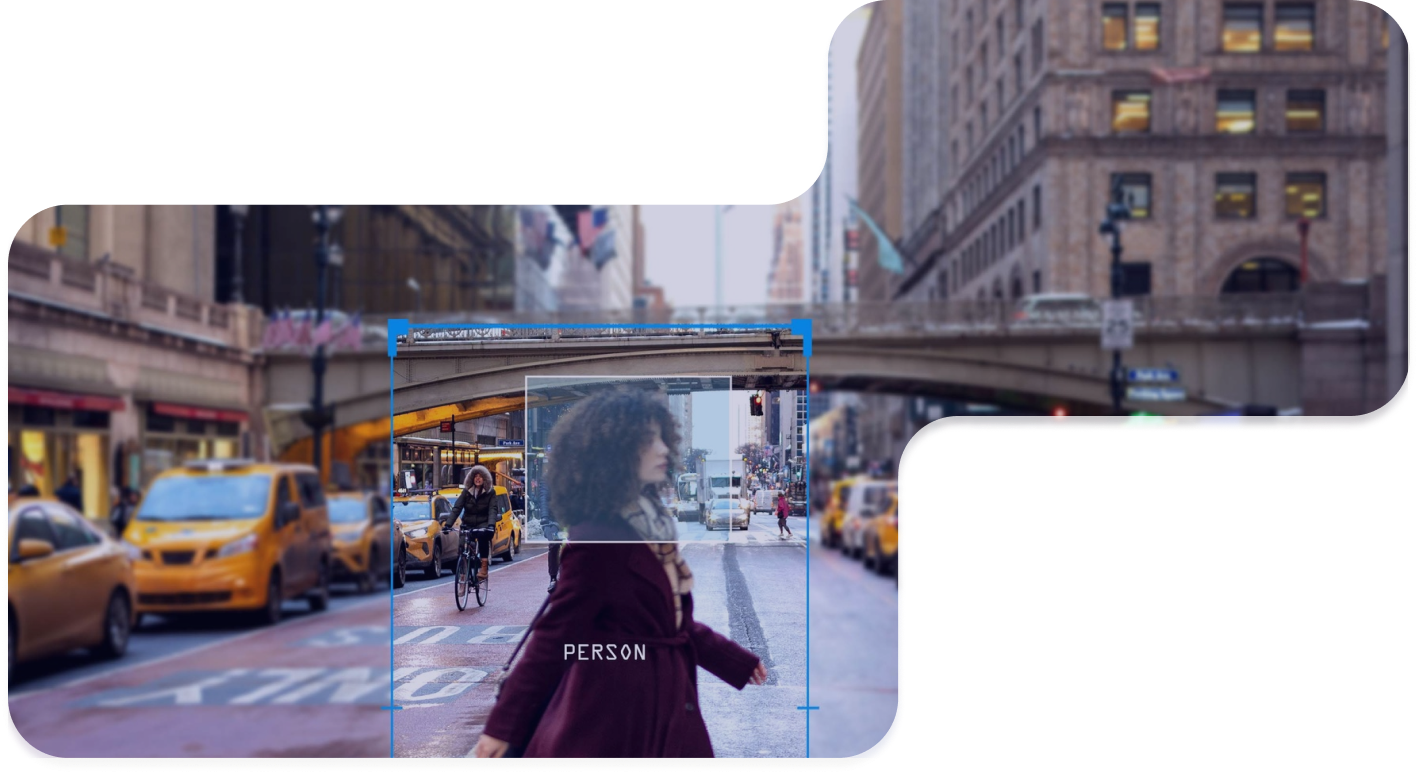
24/7*
- 6+
- years experience with various projects
What is Image annotation in machine learning?
Image annotation for machine learning (ML) is the process of labeling or tagging objects within images to create structured datasets that can be used to train computer vision models. These annotations provide critical information that allows the ML algorithms to recognize patterns, classify objects, and make predictions from visual data. By accurately labeling elements such as objects, boundaries, and features, image annotation enables AI systems to learn and improve their performance in tasks such as object detection, image segmentation, and facial recognition.How we deliver image annotation services
The best software for image annotation tasks
Types of image annotation services

Bounding Box Annotation
This involves drawing rectangular boxes around objects in an image to identify and classify them.
Polygon Annotation
In this form, precise polygonal shapes are drawn around objects, allowing for more accurate labeling than bounding boxes, especially for irregularly shaped objects.
Semantic Segmentation
Each pixel in an image is labeled with a class, effectively segmenting the entire image into different regions based on the objects or areas they represent.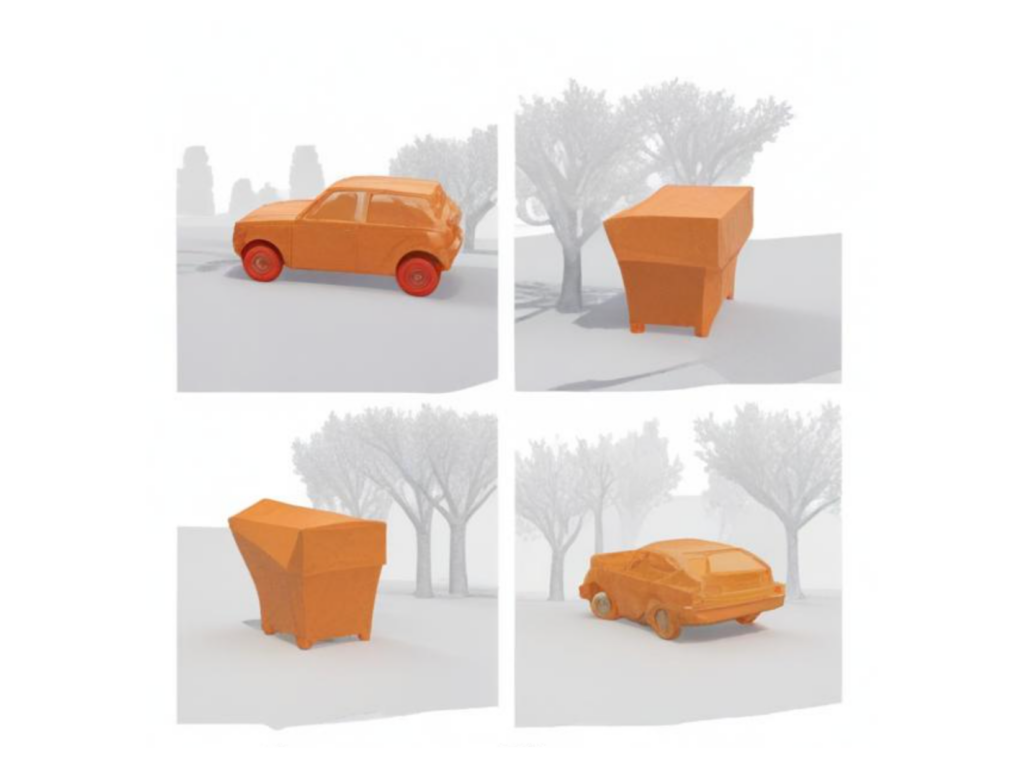
Instance Segmentation
Similar to semantic segmentation, but in this case, each object instance (even within the same class) is labeled separately.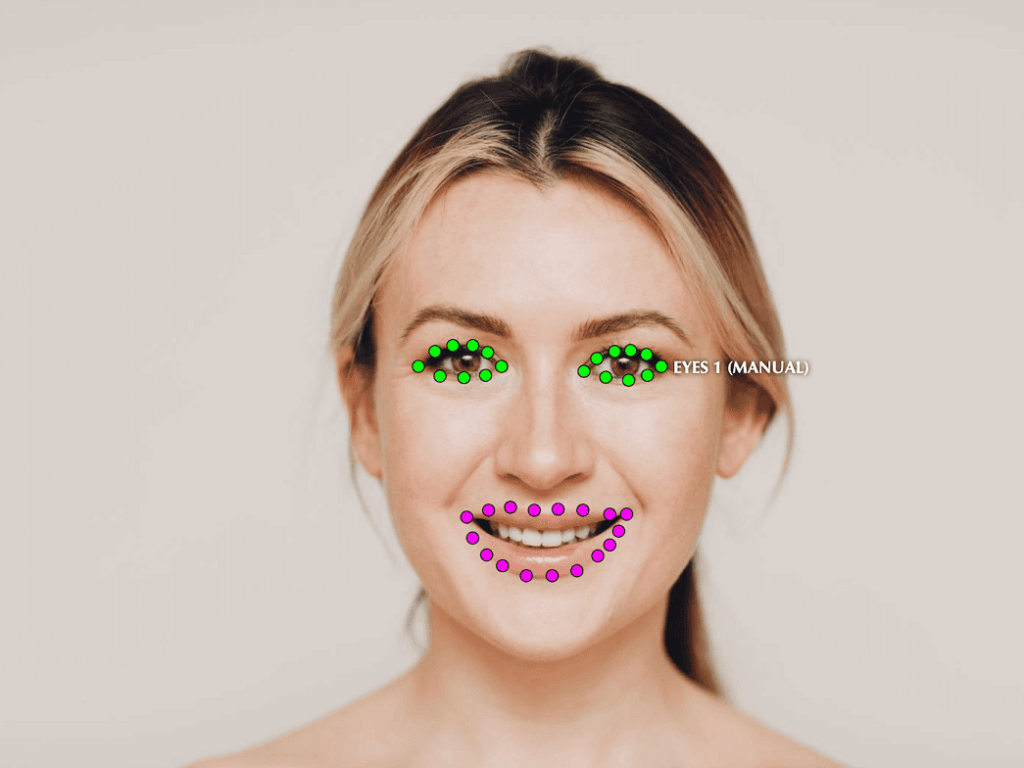
Keypoint Annotation
This method involves marking specific points of interest in an image, such as facial landmarks (eyes, nose, mouth) or joint positions in human bodies.
3D Cuboid Annotation
Cuboids (3D boxes) are drawn around objects to provide information on their 3D structure, including depth, in addition to their position and size.
Line Annotation
Lines are drawn over the image to identify edges, boundaries, or paths within the image.
Landmark Annotation
Specific keypoints or landmarks within an image are labeled, often used to map out structures or significant features within an image.
Image Classification
Instead of labeling specific areas within an image, the entire image is assigned a label or category.
Image Masking
Creating a mask over certain areas of an image to hide or highlight specific parts. This can involve binary masks (yes/no) or more complex masks for transparency or varying degrees of focus.Image Annotation Use Cases
-
 01
01Healthcare
In healthcare, image annotation is used for labeling medical images like X-rays, CT scans, and MRIs, helping AI systems spot conditions such as tumors or fractures. It’s also essential in pathology, where annotated tissue samples allow AI to detect cancerous cells, providing more accurate and faster diagnoses. -
 02
02Automotive (Autonomous Vehicles)
For self-driving cars, image annotation is key to teaching AI how to recognize important road objects like pedestrians, vehicles, and traffic signs. Annotating lane markings and road conditions also helps AI navigate safely while labeling pedestrian behavior allows vehicles to avoid accidents by anticipating potential hazards. -
 03
03Retail & E-commerce
Product categorization and inventory management benefit from this technology, as AI can identify clothing, electronics, or accessories in images. Online stores use it to improve visual search, enabling customers to find products by uploading pictures. It also helps in virtual try-on applications, where AI overlays fashion items onto user images. -
 04
04Agriculture
AI-driven farming solutions depend on annotated satellite and drone images to monitor crop health. Marking diseased plants, pest infestations, and soil conditions allows for better resource allocation. It also aids in autonomous farming equipment by helping AI recognize rows of crops and obstacles in the field. -
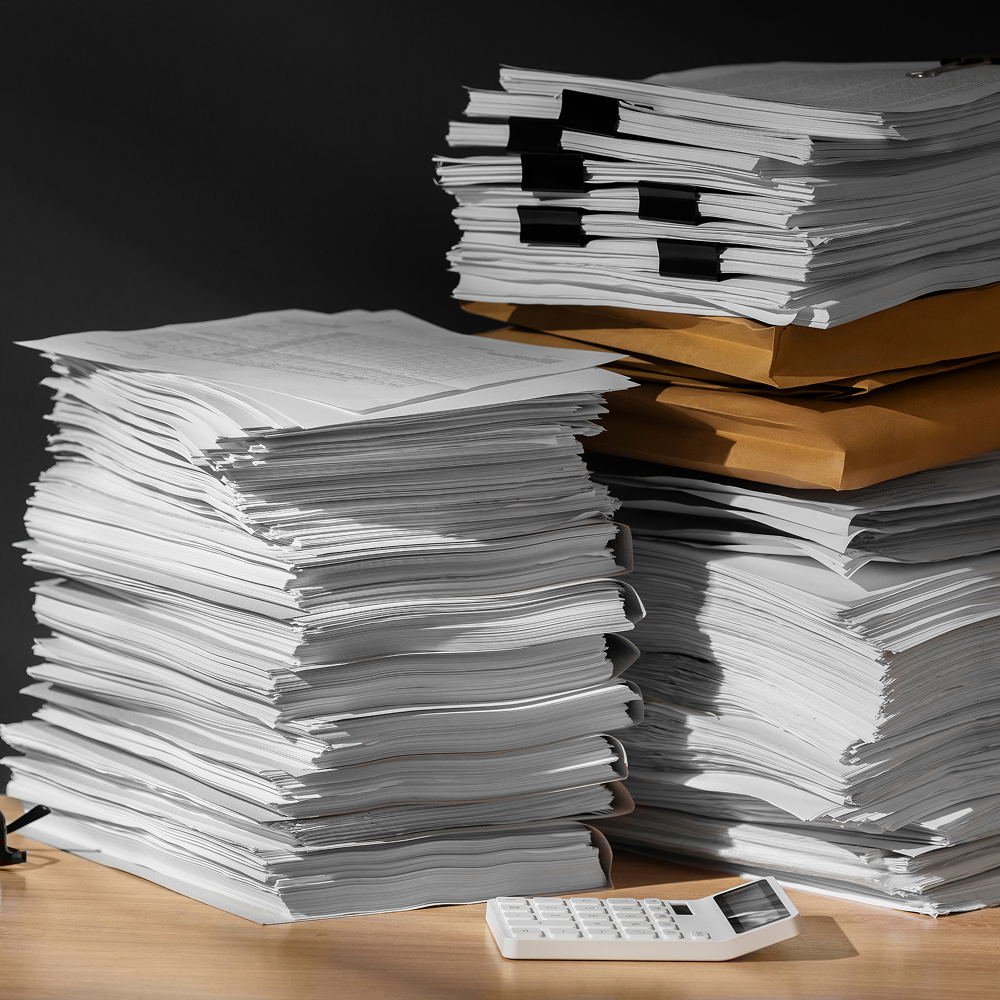 05
05Finance
In finance, this service supports the labeling of financial documents like invoices or contracts, allowing AI to extract important data quickly and accurately. Annotating transaction records also improve fraud detection systems by teaching AI to recognize patterns and flag suspicious activity in real time. -
 06
06Security & Surveillance
Labeling enhances facial recognition and object detection in surveillance footage. AI can identify unauthorized individuals, detect suspicious behavior, and track objects in crowded areas. It also plays a role in border security, where annotated images help identify potential threats in luggage scans. -
 07
07Manufacturing
In manufacturing, image labeling helps AI detect defects in products by tagging images of items on assembly lines, making quality control more efficient. It also aids in predictive maintenance, where labeling images of equipment allows AI to predict potential failures and schedule timely repairs, reducing downtime. -
 08
08Entertainment & Media
For entertainment, these tasks help with content moderation by labeling inappropriate material in videos or images, ensuring safer platforms for users. Additionally, annotated video content is used to generate accurate subtitles and captions, improving accessibility for a wider audience.
How It Works: Our Process
A Clear, Controlled Workflow From Brief to Delivery
Image Annotation Cases
Why Companies Trust Unidata’s Services for ML/AI
Share your project requirements, we handle the rest. Every service is tailored, executed, and compliance-ready, so you can focus on strategy and growth, not operations.
What our clients are saying

UniData


Other Services
Ready to get started?
Tell us what you need — we’ll reply within 24h with a free estimate

- Andrew
- Head of Client Success
— I'll guide you through every step, from your first
message to full project delivery
Thank you for your
message
We use cookies to enhance your experience, personalize content, ads, and analyze traffic. By clicking 'Accept All', you agree to our Cookie Policy.